Mobile
Revenue
Website
10 tips that can boost your web shop’s performance
December 6, 2024•12 min
Running an effective web shop is a non-trivial task. Players don't run to a shop in droves just because they see a link to a site. They don't buy an offer just because it exists. It takes more effort to bring them back again than attracting them for the first time. There are dozens of factors that can kill your conversion rate, decrease repeat purchases, or make it difficult for potential customers to find your site.
In this article, we'll share our top 10 simple steps to increase web shop performance or avoid key mistakes impacting performance. Implementing these recommendations takes 5-10 minutes, but the effect can be significant. Despite the tips’ simplicity, our experience launching 400+ web shops shows us that not all partners follow these basic steps. That’s why we decided to write this article.
Of course, implementing these steps doesn’t negate the need for more complex and essential tasks. Promoting your shop, creating tailoring offers for LiveOps games, and implementing strategies to boost loyalty and encourage repeat purchases are all vital tasks—which, we’ll address in future articles. However, neglecting the recommendations in this post may undermine the more foundational—and costly—efforts invested in your web shop.
Let’s begin with what may seem obvious, yet many projects overlook it.
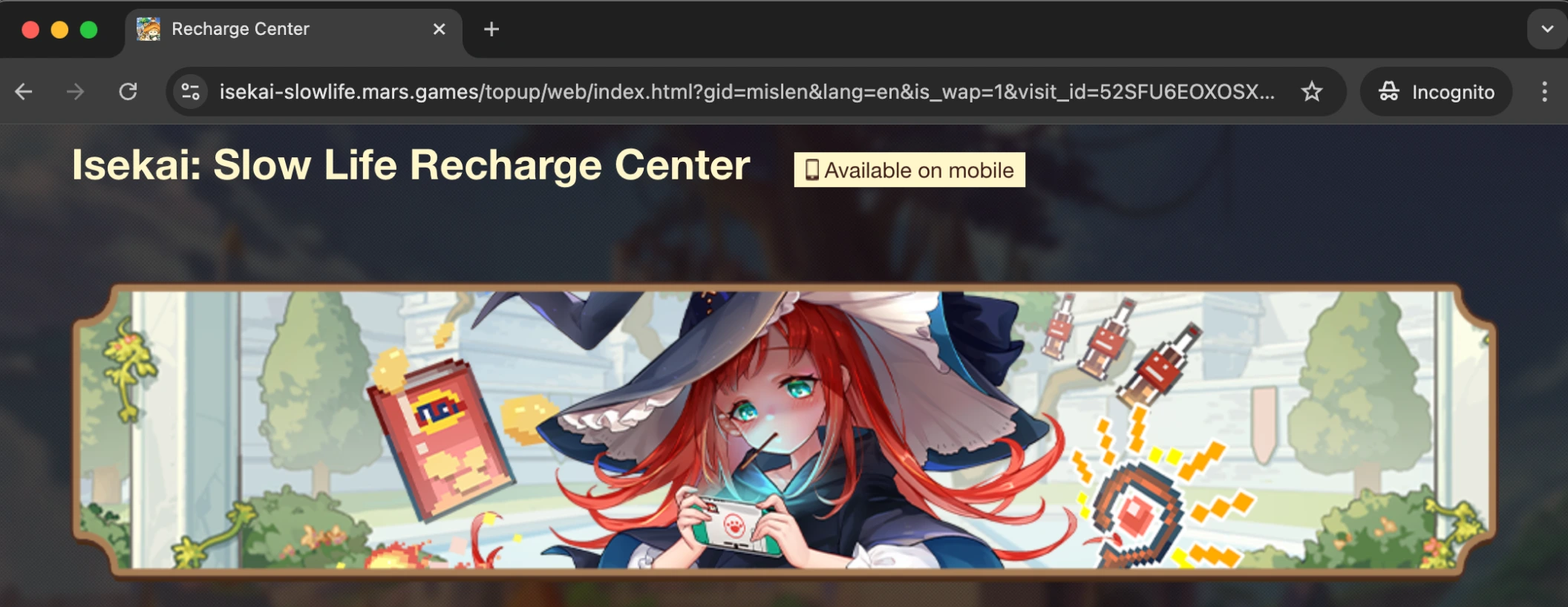 Photo: Isekai: Slow Life
The result is a long, unreadable link filled with parameters to render the site. This can be easily avoided by providing more detailed requirements or utilizing ready-made solutions.
Photo: Isekai: Slow Life
The result is a long, unreadable link filled with parameters to render the site. This can be easily avoided by providing more detailed requirements or utilizing ready-made solutions.
 Photo: 8 Ball Pool
Photo: 8 Ball Pool
 Photo: Coin Master
Photo: Coin Master
 Photo: Last Shelter: Survival
Photo: Last Shelter: Survival
 Photo: Call of Duty: Mobile
Extra tip!
Your marketing department likely knows about unofficial groups, sites, or forums that foster your game’s community. Encourage them to share information about the webshop in relevant places—it’s a low-effort task that continues to generate traffic over time.
Photo: Call of Duty: Mobile
Extra tip!
Your marketing department likely knows about unofficial groups, sites, or forums that foster your game’s community. Encourage them to share information about the webshop in relevant places—it’s a low-effort task that continues to generate traffic over time.
 Photo: Google Search
Photo: Google Search
 Photo: Call of Duty: Mobile
Photo: Call of Duty: Mobile
 Photo: Million Lords
Photo: Million Lords
 Photo: 8 Ball Pool
Photo: 8 Ball Pool
 Photo: Million Lords
Photo: Million Lords
 Photo: Alice's Dream
Photo: Alice's Dream
 Photo: Hollywood Story
As a result, players may have to scroll down to see the offers. Web analysts report that only 30% of site visitors scroll past the first screen. Make sure you capture the attention of everyone. Even if they aren’t initially inclined to buy, why let them leave without attempting to convey your key message?
What's the right way?
Ideally, the first screen should showcase the web shop's offer, with the buy button visible. Remember, we are in a mobile-first world, so ensure the first screen looks good on mobile devices.
Extra Tip!
Choosing the right offer to highlight is crucial to set the tone for your site and to entice users to visit your shop.
Featuring a high-priced offer might put off visitors with smaller budgets, while showcasing a filler offer could suggest a lack of exclusive deals.
We recommend a compromise: Promote an offer that is a great deal at first glance! One of the most effective strategies is creating personalized offers for different user segments (such as whales, dolphins, etc.). Targeting propositions to meet the specific needs of each segment and enhance the conversion rate for first-time purchases is very effective. We delve into this approach in detail in our blog post, Does my game need a web shop with integrated liveops?
Photo: Hollywood Story
As a result, players may have to scroll down to see the offers. Web analysts report that only 30% of site visitors scroll past the first screen. Make sure you capture the attention of everyone. Even if they aren’t initially inclined to buy, why let them leave without attempting to convey your key message?
What's the right way?
Ideally, the first screen should showcase the web shop's offer, with the buy button visible. Remember, we are in a mobile-first world, so ensure the first screen looks good on mobile devices.
Extra Tip!
Choosing the right offer to highlight is crucial to set the tone for your site and to entice users to visit your shop.
Featuring a high-priced offer might put off visitors with smaller budgets, while showcasing a filler offer could suggest a lack of exclusive deals.
We recommend a compromise: Promote an offer that is a great deal at first glance! One of the most effective strategies is creating personalized offers for different user segments (such as whales, dolphins, etc.). Targeting propositions to meet the specific needs of each segment and enhance the conversion rate for first-time purchases is very effective. We delve into this approach in detail in our blog post, Does my game need a web shop with integrated liveops?
 Such a stark difference in performance indicates that a PWA significantly enhances the user experience and is highly effective when implemented in your web shop—especially because it requires just a couple of clicks.
Such a stark difference in performance indicates that a PWA significantly enhances the user experience and is highly effective when implemented in your web shop—especially because it requires just a couple of clicks.
Tip #1: Host the web shop on your game’s main domain
We conducted qualitative studies for various projects, interviewing paying players to identify barriers to their first purchase on a web shop. We initially assumed that the main issues would revolve around the clarity of offers and friction during the authorization or payment processes. To our surprise, players’ primary concern was trust. The gamers’ first thought was that the website might be a scam. The leading reason for low conversion rates was the lack of confidence that the site truly belonged to the game developer, so players hesitated to enter their payment information. We asked players how they determine if a site is “official.”They answered that the store must be hosted on the game or developer's domain. Imagine what a player thinks when seeing an unfamiliar address in their browser's address bar. How confident can they be that this is the official store for the game? If someone they know shares this link—or if they discover it on Discord or Facebook—will they feel inclined to click on it? The answer is no, not at all. Why are some web shops hosted at separate addresses?- Reason #1: Nobody considered the consequences, so the developer chose what was available. This can occur when a site is created independently rather than on a platform that allows seamless domain customization. The front-end developer may not have prioritized it because the site functions.
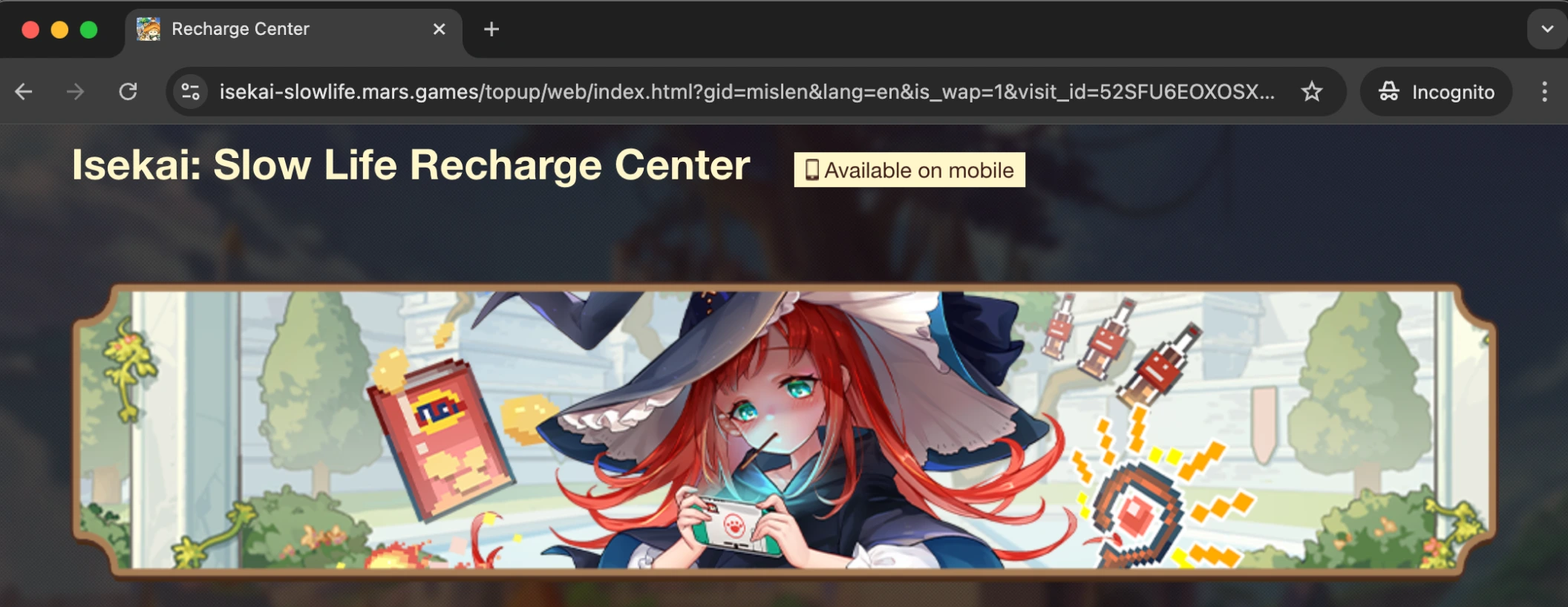 Photo: Isekai: Slow Life
The result is a long, unreadable link filled with parameters to render the site. This can be easily avoided by providing more detailed requirements or utilizing ready-made solutions.
Photo: Isekai: Slow Life
The result is a long, unreadable link filled with parameters to render the site. This can be easily avoided by providing more detailed requirements or utilizing ready-made solutions.
- Reason #2: There’s a fear that platforms will discover the webshop and somehow penalize the game in the stores. If the shop is not on the official site, developers may feel they more effectively mitigate any accusations, claiming it’s not theirs.
Tip #2: Add UI elements that increase player confidence
This tip also relates to trust, which is a factor that should be emphasized in your shop design. We want to increase our paying players’ confidence. Here are some techniques that consistently work:- Use a recognizable style consistent with the game, i.e., assets, fonts, button designs, labels, and icons.
- Include your email, company information, and copyright notice in the footer.
- Add links to your social media profiles.
- Clearly state on the site that this is the official game store, and consider adding a banner next to the logo, similar to the screenshot below.
 Photo: 8 Ball Pool
Photo: 8 Ball Pool
- Include links to the games in your store. UX tests reveal that players click these links to verify that this is the game they want.
- Add a recognizable favicon.
- Display the player’s nickname and avatar in the site header after they log in.
Tip #3: Add a web shop link to your social networks
You should provide a link to your web shop wherever you have an official page or group for your game, including your Facebook group, YouTube account, Discord channel, Reddit, X, Twitch, Instagram profile, and Linktree page. Linking to your web shop from social channels fully complies with most platform guidelines and effectively drives traffic. Make it easier for your players to find you by ensuring they can conveniently find the store link everywhere they visit. Photo: Coin Master
Photo: Coin Master
 Photo: Last Shelter: Survival
Photo: Last Shelter: Survival
 Photo: Call of Duty: Mobile
Extra tip!
Your marketing department likely knows about unofficial groups, sites, or forums that foster your game’s community. Encourage them to share information about the webshop in relevant places—it’s a low-effort task that continues to generate traffic over time.
Photo: Call of Duty: Mobile
Extra tip!
Your marketing department likely knows about unofficial groups, sites, or forums that foster your game’s community. Encourage them to share information about the webshop in relevant places—it’s a low-effort task that continues to generate traffic over time.
Tip #4: Apply baseline SEO to your store’s page
To further facilitate player access to your web shop, here’s a recommendation that will take no more than 5 minutes. Perform basic SEO optimization of your web shop page. Here are a few examples:- Add a title tag that reads “Official Game Store.”
- Write a description that includes the main offer and keywords like “top up” and “web store.” For example: “Get 15% off your first purchase! Exclusive offers are available at
! Top Up now!” - Customize how the link appears on social networks and messengers.
 Photo: Google Search
Photo: Google Search
Tip #5: Highlight your shop on your website’s home page
If Tip #1 convinced you that your web shop should be part of your main website, then it’s essential to showcase it boldly and prominently. The callout to your web shop should go beyond just a link in the menu. It should stand out, attract attention, and be immediately noticeable to the player upon opening the site. Here are some examples of how to boldly guide your website’s visitors to the web shop:- Designate a separate, graphical UI element with a distinctive look;
 Photo: Call of Duty: Mobile
Photo: Call of Duty: Mobile
- Add a related emoji;
 Photo: Million Lords
Photo: Million Lords
- Incorporate notification icons.
 Photo: 8 Ball Pool
Photo: 8 Ball Pool
- Add a stand-alone link to your main navigation;
- A banner in the header (touching all pages);
 Photo: Million Lords
Photo: Million Lords
- Pop-ups and callouts throughout the site;
- A separate ad-style block on the homepage.
 Photo: Alice's Dream
Photo: Alice's Dream
Tip #6: Add an offer above the fold
One of the most common mistakes is not including an offer “above the fold”—i.e., on the first screen users see. We often see this scenario: a large and attractive image, some welcoming text, and ample white space, but the most critical element—clarity on where the player is and why they are there—is missing. Start with even a simple message like “Official Game Store! Buy here and get 20% extra value.” Photo: Hollywood Story
As a result, players may have to scroll down to see the offers. Web analysts report that only 30% of site visitors scroll past the first screen. Make sure you capture the attention of everyone. Even if they aren’t initially inclined to buy, why let them leave without attempting to convey your key message?
What's the right way?
Ideally, the first screen should showcase the web shop's offer, with the buy button visible. Remember, we are in a mobile-first world, so ensure the first screen looks good on mobile devices.
Extra Tip!
Choosing the right offer to highlight is crucial to set the tone for your site and to entice users to visit your shop.
Featuring a high-priced offer might put off visitors with smaller budgets, while showcasing a filler offer could suggest a lack of exclusive deals.
We recommend a compromise: Promote an offer that is a great deal at first glance! One of the most effective strategies is creating personalized offers for different user segments (such as whales, dolphins, etc.). Targeting propositions to meet the specific needs of each segment and enhance the conversion rate for first-time purchases is very effective. We delve into this approach in detail in our blog post, Does my game need a web shop with integrated liveops?
Photo: Hollywood Story
As a result, players may have to scroll down to see the offers. Web analysts report that only 30% of site visitors scroll past the first screen. Make sure you capture the attention of everyone. Even if they aren’t initially inclined to buy, why let them leave without attempting to convey your key message?
What's the right way?
Ideally, the first screen should showcase the web shop's offer, with the buy button visible. Remember, we are in a mobile-first world, so ensure the first screen looks good on mobile devices.
Extra Tip!
Choosing the right offer to highlight is crucial to set the tone for your site and to entice users to visit your shop.
Featuring a high-priced offer might put off visitors with smaller budgets, while showcasing a filler offer could suggest a lack of exclusive deals.
We recommend a compromise: Promote an offer that is a great deal at first glance! One of the most effective strategies is creating personalized offers for different user segments (such as whales, dolphins, etc.). Targeting propositions to meet the specific needs of each segment and enhance the conversion rate for first-time purchases is very effective. We delve into this approach in detail in our blog post, Does my game need a web shop with integrated liveops?
Tip #7: Use a free gift to build trust
Free gifts are a safe way for players to validate your shop’s credibility and trust that everything functions correctly. For developers, it’s an opportunity for us to build trust and demonstrate how easy it is for an item to appear in their game within seconds of claiming it. In future articles, we will explore free giveaway mechanics in more depth. Remember this strategy as you design ways to attract users to your shop.Tip #8: Add instructions on where to find their User ID
This tip may seem obvious; still, we repeatedly need to emphasize to our partners the importance of including instructions for locating the User ID. Authorization on a web shop can be one of the most burdensome processes from a player's perspective. Let’s look at a basic scenario where authorization is done via Game ID. A player must:- Log into the game;
- Navigate to setting;
- Copy their ID;
- Return to the web shop;
- Paste the ID in the correct field;
- Click the login button.
- Illustrate instructions with screenshots rather than relying solely on text.
- Don’t skip steps. If the game has five steps, provide five screenshots—don’t just include the first and last.
- Collaborate with designers to highlight where users need to click, ensuring the images are easily interpreted.
- Avoid placing these instructions on a separate page; keep everything accessible in the same location where players enter their data.
- In the game, add a feature that allows users to copy their ID with one click, eliminating the need to enter it manually.
Tip 9: Add an FAQ block
Decision-making processes vary from player to player; some quickly click and purchase appealing offers, while others require some information before spending money. Common concerns include:- What happens after payment?
- Where should I turn if I don’t receive my purchase?
- How can I verify that everything went smoothly?
- Is my payment information secure?
- Why is this offer limited to one purchase?
- Limit the number of questions to 4-5; this is sufficient to address the main concerns, and too many may make the process seem complicated.
- Position the FAQ section at the bottom of the site to avoid confusing players ready to purchase.
- Start with questions about reliability and security, as these are the most pressing issues—confirmed by player responses during interviews and surveys.
- Clarify the steps to take if something goes awry—such as if money is deducted but the goods do not arrive—including contact information.
Tip #10. Give players the option to save your web shop as a PWA
While not critical to your shop’s success, this final tip is still impactful. A PWA (Progressive Web Application) allows users to save a web shop to their phone as an app (or as a shortcut for iOS). Consequently, users will have an icon for the web shop alongside their game icon, potentially labeled with discounts. Each time they open their phone, they are reminded of where to find the best offers for their favorite games. In Xsolla Site Builder, we enabled your ability to let users save a web shop as a PWA. The feature requires just one click and no additional development and is worth adding to your site. Data suggests this tactic’s value: In a functioning web shop, a quarter of visitors arrive via a PWA, and the average number of visits per user with a PWA is 3 times higher than for those without it. Such a stark difference in performance indicates that a PWA significantly enhances the user experience and is highly effective when implemented in your web shop—especially because it requires just a couple of clicks.
Such a stark difference in performance indicates that a PWA significantly enhances the user experience and is highly effective when implemented in your web shop—especially because it requires just a couple of clicks.
In conclusion
Developers often concentrate on large tasks, intricate features, and costly promotional campaigns when promoting a web shop, neglecting small, subtle improvements. While nobody will likely remind us to address minor needs—like changing SEO tags—these small actions have a big impact on web shop success; for example:- Someone searching for the game comes across a link to the store and makes a purchase.
- An initially hesitant player sees a free gift, logs in, receives it in-game, then realizes that everything functions smoothly, thus building trust in the site.
- A gamer notices the store’s icon on their phone's desktop and remembers the shop is where they can find the best offers.
Contact us
Talk to an expert
Ready to maximize revenue opportunities? Reach out to our experts and learn how to start earning more and spending less.